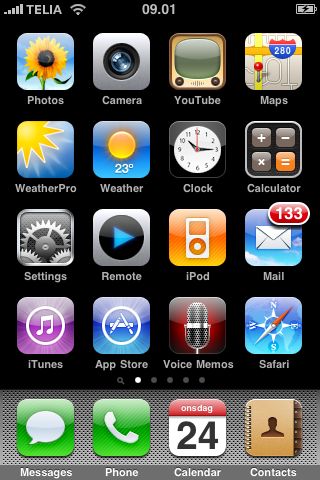Irony

Reasons to prefer Internet Explorer as web browser on your Windows PC
In mid-November, 2006, I had a meeting with the web committee of my Cultural Association Denmark-Bulgaria. I realised that the other members use Microsoft Internet Explorer (MSIE) as the preferred or even only internet browser. I wondered why, so I gave it a thought. Here I am back with my explanation.
It came with your PC
 Microsoft bundles its Windows software installation package
with Internet Explorer for different reasons. One is, of course,
browsing web pages, but another is that Internet Explorer is linked to
the operating system as Windows Explorer. This seamless integration
with Internet Explorer was introduced in Windows 98 and was Microsoft's
way to eliminate its worst rival, Netscape, during the browser war of
the 1990's. This leads us to another reason — you need it to
carry out upgrades from Microsoft. And of course, you don't belong to
the guys, who never carry out upgrades of fear from vira or just out of
laziness.
Microsoft bundles its Windows software installation package
with Internet Explorer for different reasons. One is, of course,
browsing web pages, but another is that Internet Explorer is linked to
the operating system as Windows Explorer. This seamless integration
with Internet Explorer was introduced in Windows 98 and was Microsoft's
way to eliminate its worst rival, Netscape, during the browser war of
the 1990's. This leads us to another reason — you need it to
carry out upgrades from Microsoft. And of course, you don't belong to
the guys, who never carry out upgrades of fear from vira or just out of
laziness.
However, the day you buy a PC, you know that the programs you will use for hours every week, or even every day, are:
- A text processor
- An e-mail client
- An internet browser
Given the quite big share of your time dedicated to writing text documents, e-mails and browsing the world wide web, you'd better get the best and most suitable programs for the job. Suitability doesn't mean accepting a default program provided by the manufacturer of your operating system, but careful selection based on individual taste and objective criteria. It's your time, it's your life. Get the best out of it.
You like to live with risks
Since Internet Explorer is a part of Windows, not just an additional program, you are much more vulnerable to malicious attacks than with other browsers. If you come across a virus, a Troyan horse, incorporated into a web page or just a PNG image file, it may infect your web browser and subsequently the operating system, the heart of your computer, from which is spreads rapidly. And, believe me, there is a lot of malicious software out in cyber space. Another browser or program may also catch an infection or suffer attack, but if that happens, you just uninstall it, throw it away, and re-install the clean software again.
You prefer non-standard browsers
 Internet Explorer is not a standard web browser. The
requirements that modern web browsers should meet are specified by the
World Wide Web Consortium. The Consortium, also abbreviated W3C, is a
standardisation organisation with representatives of the major agents
in the internet industry. The list of participants includes brands as
Netscape, Mozilla, Microsoft, Apple, Sun Microsystems, Opera, and many
others. When founded in November 1996, one of its first initiatives was
to make a specification for the Hypertext Markup Language
(HTML), called version 3.2. In 1999, W3C lifted the web browsing
language to the heights of XML and by January 26, 2000, the Extensible
Hypertext Markup Language (XHTML) was an official recommendation,
i.e., standard. W3C introduced XHTML to keep structure and appearance
apart on the internet. This was achieved by introducing a computer
language for styling text and documents, called Cascading Style Sheets.
It became a recommendation already by December 17, 1996. Microsoft
Corporation was one of the first ones to embrace the standard in its
version 4.5 of MSIE. Version 5 of Internet Explorer, especially the
Macintosh version, was almost 100% standards compliant. The other chief
competitor, Netscape, was a bit more reluctant.
Internet Explorer is not a standard web browser. The
requirements that modern web browsers should meet are specified by the
World Wide Web Consortium. The Consortium, also abbreviated W3C, is a
standardisation organisation with representatives of the major agents
in the internet industry. The list of participants includes brands as
Netscape, Mozilla, Microsoft, Apple, Sun Microsystems, Opera, and many
others. When founded in November 1996, one of its first initiatives was
to make a specification for the Hypertext Markup Language
(HTML), called version 3.2. In 1999, W3C lifted the web browsing
language to the heights of XML and by January 26, 2000, the Extensible
Hypertext Markup Language (XHTML) was an official recommendation,
i.e., standard. W3C introduced XHTML to keep structure and appearance
apart on the internet. This was achieved by introducing a computer
language for styling text and documents, called Cascading Style Sheets.
It became a recommendation already by December 17, 1996. Microsoft
Corporation was one of the first ones to embrace the standard in its
version 4.5 of MSIE. Version 5 of Internet Explorer, especially the
Macintosh version, was almost 100% standards compliant. The other chief
competitor, Netscape, was a bit more reluctant.
Now the problem is that the later development of Microsoft Internet Explorer by and large neglected the more recent versions of the standards specifications coming from W3C. There is no such thing as the 100% standards compliant web browser, but their developers should do their best to live up to them, and most developers do. If you have been surfing the internet for the last decade, as I have, you can tell that MSIE's ability to render standard web pages did not change much from version 4.5 to 5, and from 5 to 6, there has been practically no change at all. We are talking about the time spanning from 1998 to the present date (2006), where the programmers of Microsoft did not focus on appearance, but on functionality. Particularly, Microsoft had to cope with the consequences of its own success; apart from winning honest PC users to their side in 1998, they also won swarms of nuisances that specialised their software for attacks on the Windows platform in forms of vira, Troyan horses, spyware, wormholes, etc. One way to get in and take control over your computer is the web browser, so the software developers of Microsoft have been focusing on the crucial security issues rather than on the web standards.
 The PC user preferring Internet Explorer is missing the last
eight years of refinement of appearance. CSS version 2.1
has been a candidate recommendation since February 2004, not just a
recommendation, so officially, it is not a true standard. However, the
work of the W3C CSS team is now focused on CSS version 3, just as to
say that the job with CSS 2.1 is done. Browsers like Opera, Safari (for
Macintosh), Konqueror (for Linux), Firefox have already included most
of CSS 2.1. MSIE is lagging way behind.
The PC user preferring Internet Explorer is missing the last
eight years of refinement of appearance. CSS version 2.1
has been a candidate recommendation since February 2004, not just a
recommendation, so officially, it is not a true standard. However, the
work of the W3C CSS team is now focused on CSS version 3, just as to
say that the job with CSS 2.1 is done. Browsers like Opera, Safari (for
Macintosh), Konqueror (for Linux), Firefox have already included most
of CSS 2.1. MSIE is lagging way behind.
Try to view this page first in Internet Explorer, and then in Opera. Do you see the difference?
95% of the world uses MSIE
 Wrong again. Many experienced internet surfers are aware of
the problems described above and are switching to other browsers. As of
October 2006, less than 60% of the visits to the web site of W3Schools were
done with MSIE, and the number has been falling ever since 2003.
Although this is based on the statistics of one web site only, the
tendency is clear. Computer users over the world abandon MSIE in favor
of other web browsers, of which the chief rival is the open-source software Firefox from the Mozilla Foundation.
Wrong again. Many experienced internet surfers are aware of
the problems described above and are switching to other browsers. As of
October 2006, less than 60% of the visits to the web site of W3Schools were
done with MSIE, and the number has been falling ever since 2003.
Although this is based on the statistics of one web site only, the
tendency is clear. Computer users over the world abandon MSIE in favor
of other web browsers, of which the chief rival is the open-source software Firefox from the Mozilla Foundation.
You don't install third-party software
 You may have your reasons. You may have a PC that is not
entirely yours, for instance at your work, where the employer has set
up security measures to prevent his employees from installing their own
programs. Sometimes it is possible to find one or two programs that you
can install anyway. In 2005, I managed to install both Opera and Mozilla on such
a secured computer one place where I was taking a course. The trick was to install the programs outside the
PC's Programs folder.
You may have your reasons. You may have a PC that is not
entirely yours, for instance at your work, where the employer has set
up security measures to prevent his employees from installing their own
programs. Sometimes it is possible to find one or two programs that you
can install anyway. In 2005, I managed to install both Opera and Mozilla on such
a secured computer one place where I was taking a course. The trick was to install the programs outside the
PC's Programs folder.
Another thing is if you deliberately chose to not install new programs. You will be missing a lot in this world, and I question whether your security argument holds. After all, I am not talking about installing obscure spyware or other annoying stuff; I am talking about software packages that that have millions and millions of largely satisfied users. Go to the sites of the browsers (conf. Links for a few of the browsers) and see for yourself. Or check neutral comparisons of the different web browsers. After all, you are at a greater risk of infection staying with MSIE than switching to a more dedicated internet browser.
Internet Explorer is the fastest browser
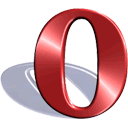 It is a fast browser on a Windows computer, but it is not the
fastest. In his Browser
speed comparisons of 2004, Mark Wilton-Jones proved that in
all categories of measurement, Internet Explorer was superceded by
other browsers, and always by Opera. So much for the default browser
built into your PC's operating system!
It is a fast browser on a Windows computer, but it is not the
fastest. In his Browser
speed comparisons of 2004, Mark Wilton-Jones proved that in
all categories of measurement, Internet Explorer was superceded by
other browsers, and always by Opera. So much for the default browser
built into your PC's operating system!
Erik Thau-Knudsen
2006-11-16
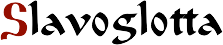 Sprogformidling
Sprogformidling