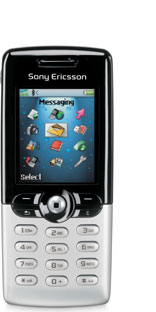
Erik's notes on Writing for the Sony Ericsson cHTML web browser
Style and appearance
Styling with HTML version 3
The cHTML browser allows for the text/html MIME type as well as the application/xhtml+xml MIME type. Provided that the web page is well-formed (either HTML or XHTML), the cHTML browser allows for global (i.e., throughout the whole document) styling in the <body> tag using the following properties
-
text="" - for text colour
-
bgcolor="" - for background colour
- link=""
- for the text colour of the <a> tag when not visited
- vlink=""
- for the text colour of <a> tag when it denotes a visited link
- alink=""
- for the text colour of the <a> tag when it denotes an active link, i.e., when the user depresses the mouse button on it.
You can use these properties only in HTML 4.01, XHTML 1.0 Transitional and XHTML 1.0 Frameset. They were introduced in HTML 3, considered deprecated in HTML 4.0, and are absent in the W3C recommendations for XHTML 1.0 Strict (and later) that we should use for writing web pages for handheld devices. Stylesheets should be used instead. They can achive the same effects + much more.
Cascading Stylesheets (CSS)
Cascading stylesheets are allowed and highly recommended.
According to the XHTML Basic 1.0 prescriptions, only
color and background-color are permitted.
For the most, the Sony Ericsson T610 can do only that. Reading the below notes require knowledge of CSS.
Recommended pages about CSS:
- W3C: Cascading Stylesheets level 2, revision 1
- W3Schools: CSS Tutorial
Type
font-family- The browser only uses one font - the default font of the phone. In the Sony Ericsson T610 it is a sans-serif font of the Geneva kind that users of Macintosh Classic OS's know so well. Any font family specifications will be overruled. This is beneficial for your stylesheet: you will not have to resort to a separate styling for the Sony Ericsson GSM phone browsers.
- font-style
- The property font-style enables the developer to render normal or italic characters in the cHTML browser. The value oblique will render the characters italic. E.g.,
<h1 style="font-style: italic ;">Writing for Sony Ericsson phones</h1>. color- The color property of the text is allowed. The property can be
noted in an external stylesheet, internal stylesheet, and inline.
Color formats are both decimal, hexadecimal, and the English color
designations, e.g.,
color=#fffffforcolor=rgb(255, 255, 255)orcolor=white.
Background
background-color- The
background-coloris allowed. The property can be noted in an external stylesheet, internal stylesheet, and inline. There are limitations to its application. The<body>tag will often accept only inline rendering, i.e., for a black body background, write<body style="background-color: #000000;">when your external stylesheet doesn't work. background-image- The
background-imageis allowed, but not reproduced in the browser of the cellphone.
Box
- height
- The height property works. It should be used with caution or even better — avoided. Once used, it will delimit the height of the whole page to the chosen size; e. g., if you set the height to 400 px of a division (such as
<div style="height: 400px">Hoc est corpus meus</div>), the browser will show you the contents of the division until 400px (less than two screens). Any data exceeding the amount will be lost. As for images, the CSS height property is overuled by the browser as described on my Contents page. - min-height
- The
min-heightproperty is rarely used in the moment of writing, probably because main screen browsers like Mozilla and Internet Explorer do not comply with it. In the case of the Sony Ericsson browser, themin-heightproperty is interpreted as height. I do not recommend the use of this property, as it delimits the total space available for your page; not even theoverflowproperty can rescue that. - display
- This one works for the value
box. More options may be accessed, but need testing.
Erik Thau-Knudsen, 2005-03-29
This page is still subject to changes as I make new discoveries.