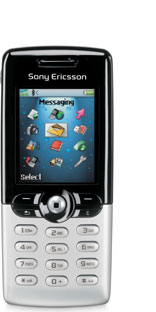
Erik's notes on Writing for the Sony Ericsson cHTML web browser
Contents : text and images
text
The default encoding for the World Wide Web browsers is ISO-8859-1. The T610 is targetted for the Scandinavian market; in 2004, it was the most sold cellular phone model in Denmark. So all characters in Swedish, Finnish, Danish, Norwegian and Icelandic come out good. The encoding should be ISO-8859-1. Make sure that your web page contains the below text string in the head:
<meta http-equiv="Content-Type" content="text/html; charset=iso-8859-1" />
However, the browser does pretty well with US-ASCII. This is especially the case, if you want to write non-english languages. I have only tested left-to-right directional languages, and there are good results with all Western languages, and with modern Cyrillic as well, such as Russian, Macedonian, Serbo-Croatian, Bulgarian. While in Central Asia in August 2004, I saw the T610 with Arabic letters on the cover. Focusing on Arabic may infer that Sony Ericsson also has prepared the mobile phone web browsers for web pages in Arabic. My Arabic is practically non-existing and hasn't allowed me to test this hypothesis.
Exceptions from HTML 4 encoding
There can be problems with some characters (glyphs) of the HTML 4 encoding, typically of non-Scandinavian languages. These problems are identical in browsers of later Sony Ericsson models, such as the K700i. See below what happens.
| Glyph | Code | Output on T610 screen |
|---|---|---|
| • | <address>• John Smith • 6, King's Road •</address> |
• John Smith • 6, King's Road • |
| é | <p>Pietro had coffee in a café</p> |
Pietro has coffee in a café |
| š | <dfn xml:lang="sl"> slovenščina</dfn> = Slovenian |
slovenščina = Slovenian |
If you don't resort to ASCII codes or Unicodes, the output will be with the corresponding HTML 4 code.
- E acute é should be written in
its corresponding ASCII (American National Standard Code for
Information Interchange) encoding, which is
‚. - Bullet • should be written in ASCII or Unicode, e.g.,
•(i.e., not•) - S caron Š (
Š) and s caron š (š) should be written asŠandšrespectively.
A XHTML verification program like Tidy recommends against this
Character codes 128 to 159 (U+0080 to U+009F) are not allowed in HTML; even if they were, they would likely be unprintable control characters.
Running Tidy on your web page will change everything back to HTML text encoding, i.e., é from ‚ and back to é. You will, however, have to change back in the case of some diacritics.
If you write in Cyrillics, the best writing tool for Unicoded output is Mozilla and related (Nvu, Netscape 7+). Kelibo offers a Mac OS X.4+ Dashboard widget called WebFrog that converts text to ASCII encoded text. Like the Gecko based tools, the WebFrog for Mac OS Tiger is freeware (as of September 2005).
Other HTML editors make a condensed version of the Cyrillic letters, which usually gets screwed up, if you edit your texts on different platforms.
How they screw up: Example
Mozilla will encode the word
по-русски in Russian
complying the ISO-8859-1 encoding (in this case identical to Unicode) as по-русски.
Unfortunately, Mozilla/Netscape 7 will change your tagging according to the HTML 4.01 standard, i.e., your well-closed <br />, <hr />, <img />, <meta /> tags will lose their end slash. You will have to resort to automatic error correction in another application to bring back the Cyrillic document to the XHTML standard. Macromedia Dreamweaver version MX+ and Adobe GoLive both have this as an option. Tidy is a dedicated error corrector for XHTML 1.0 and XHTML 1.1, and — much unlike the Macromedia and Adobe applications — it is freeware.
Here is the same example in Macromedia Dreamweaver MX 2004 for Macintosh: ????-????c?????{?y in Russian
(source code as from BB Edit: ÑÅÑÄ-ÑÇÑÖÑÉÑÉÑ{Ñy). It looks ugly, and the W3C verificator won't eat it.
Links: Tidy! | Mozilla | Netscape | Macromedia | Adobe | Nvu | Kelibo Toolsmith
Windows-1252
It is possible to find WWW documents encoded in Windows-1252, still being accessible to your cellular phone. This may have to do with the server configuration (e.g., using Windows server software). This issue will remain to be solved in a later version of this page. Encodings like iso-8859-1 and US-ASCII are recommended, especially if you want to be independent of the server's own software.
Link: Johnny Lauritsen - minoritetspartiet liste M (example of Windows-1252 encoding. In Danish)
Summing up
Write your document in ISO-8859-1 for WWW browsers. When writing Cyrillics, use Mozilla 0.9+ or Netscape Gecko 6.0+ for the text. Test your T610 browser for diacritics and write problematic ones in ASCII or Unicode encoding (with &#....;)
Links
images
 |
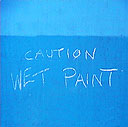 |
 |
 |
|---|
Images can be displayed, but the T610 is picky about the image formats.
| Full name | Explanation | Extension |
|---|---|---|
| Graphic Interchange Format | GIF - America Online Graphic Interchange Format | .gif |
| Joint Photographers' Experimental Group | JPEG | .jpeg, .jpg |
| Bitmap Images | Microsoft image format | .bmp |
| Portable Network Graphics | .png | |
| Wireless Application Protocol images | WAP images | .vnd.wap.wbmp |
Some instances of GIF images produced on a Macintosh cannot be used, especially when applying alpha transparency.
Animated GIF's are not allowed either, according to Sony Ericsson's information for developers. I have the best
experiences with the PNG format. It often consumes more space than the
other two, so reserve it for simple images. An image editor like Macromedia Dreamweaver overrides the aforementioned warning because you can export it to less space consuming varieties than GIF. See also the
description of the <img />
tag.
The T610 browser will not show the images if the
alt property of the <img /> tag is
filled in with more than one word. Instead, it will show you the alternative text in a container box. If you
want to present images, you must
- either omit the
altproperty alltogether (and risking problems with the verification), - or give it zero contents, i.e. write
alt="", or - give it a one-word value, e.g.,
alt="Logo".
The browser renders the images in the actual size, if they are smaller than the screen resolution at 255 px. When bigger, the browser shrinks to fit the image into the window. Do observe that if the page height is bigger than 255 pixels, corresponding to 6 ½ lines of text, there will appear a scroll-bar to the right of the cell-phone screen. This scroll-bar will "eat" the last 10-20 pixels of the right side of the image. This omitted part cannot be accessed unless you have taken special initiatives to widen the page, such as tables at least 3 fields wide.
The display works with 16 bits, i.e. it can reproduce 65,000 colours.
Erik Thau-Knudsen, 2005-09-17