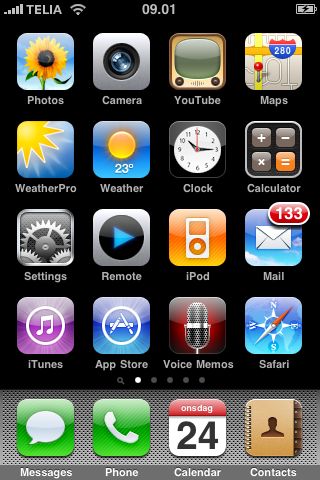Announcement
Au revoir, MS Word 5.1a, bon jour XML
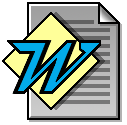
With all due respect for the word processing program of my love in the 1990's, time is running out for it. I don't do MS Word 5.1a any more.
Usually, the choice of word processors is hardly interesting to anybody else than the writer himself. My case is an exception. I often get calls and mails from people all over the world having trouble with their version of Microsoft Word, and I must admit that I am leaving this way — the Microsoft dictate to display my data.
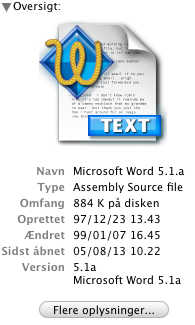 For long, I considered Microsoft Word version 5.1a (corresponding to MS Word 4 on the Windows platform, I think) as the solution to virtually any task on a Macintosh. MS Word could do my writing as an extended type-writer, it could help me correcting translations and articles, I could add up to 20 user made dictionaries (and I did!) for each language needed for the corrections. I even used Microsoft Word for writing invoices, making simple drawings, etc. MS Word could be extended ad infinitum using plug-ins like EndNote Plus. And the file size was small. Very small.
For long, I considered Microsoft Word version 5.1a (corresponding to MS Word 4 on the Windows platform, I think) as the solution to virtually any task on a Macintosh. MS Word could do my writing as an extended type-writer, it could help me correcting translations and articles, I could add up to 20 user made dictionaries (and I did!) for each language needed for the corrections. I even used Microsoft Word for writing invoices, making simple drawings, etc. MS Word could be extended ad infinitum using plug-ins like EndNote Plus. And the file size was small. Very small.
However, time has run out for it.
- Invoices shouldn't be made in a word processor, but in a database program, so that has been office function replaced by Filemaker Pro.
- The drawing module of MS Word 5.1a was simple and, in fact, only worked for very simple sketches on screen; this function has been replaced by image processing tools such as Adobe Illustrator, Macromedia Fireworks, Adobe PhotoShop.
- The EndNote Plus module ceased to be functional once you upgraded the System to version 9+.
- Printing is a mess and almost impossible in Macintosh OS X.2 and later, if you go through Classic;
- and the final, and to me most decisive: Macintosh OS Tiger recognizes Word 5.1a as a TextWrangler document.
Above all, the program was constructed before the spread of the internet. Whereas Word was basically made for desktop writing and even publishing, the modern standards require much more:
- Cross-platform compatibility
- You must be able to write your document on one platform and open it on another. Once you write with weird, system specific fonts, or even worse, with foreign fonts, Word 5.1a texts will at worst (i.e., often in my case) be illegible.
- Styling
- The typographical requirements to word processors have risen to liken the standards of true desktop publishing software.
- Image
- Images should be possible to include from file servers instead of keeping them locally within the document.
- Languages
- Set the language correctly so that voicing programs can read the documents too.
Microsoft has met many of these requirements in its updates for Word. The most recent Word program is nowadays included into — at the time of writing — Microsoft Office 2004. It is brilliant in many ways, especially because of its seamless compliance with the Mac OS X Unicoding which is close to the Microsoft Windows unicoding.
Size
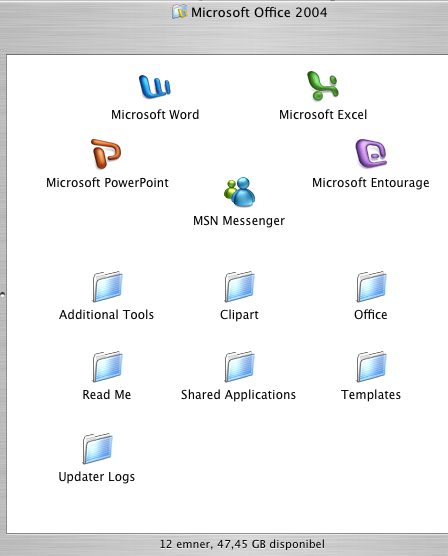
The program and relevant text processing tools consume about 447 MB. I admit that the text processing tools can also be used by the other Microsoft Office programs, but who needs them, when you have their replacements? Microsoft Excel can be replaced by the OS X native AppleWorks 6, iWorks can replace Microsoft PowerPoint, MSN Messenger can't match iChat, and Microsoft Entourage is outdone by Apple's Mail, iCal, Address Book, all of which are tightly integrated into oneanother. Only MS Word 2004 remains out of the 525.4 MB.
Markup languages
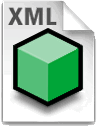 But the future does not belong to the .doc format. It belongs to markup languages, of which XML — Extensible Mark-up Language, is the closest parallel to the Microsoft .doc format. XML is much more condense; XML is a way to structure data, and it only writes the meta information necessary for the very task. The remaining typography is left to stylesheets, and the author may also alter the way the data should be parsed through Document Type Declarations (another idea that was anticipated in the very first versions of HTML — HyperText Markup Language — in the early 1990s).
But the future does not belong to the .doc format. It belongs to markup languages, of which XML — Extensible Mark-up Language, is the closest parallel to the Microsoft .doc format. XML is much more condense; XML is a way to structure data, and it only writes the meta information necessary for the very task. The remaining typography is left to stylesheets, and the author may also alter the way the data should be parsed through Document Type Declarations (another idea that was anticipated in the very first versions of HTML — HyperText Markup Language — in the early 1990s).
Size does matter
When using this whole set of external, as a rule also international, standards and local rules, the size of XML files is small in comparison to Microsoft Word documents. Even the earliest versions of MS Word documents (even the platform dependent ones) could not come down to the sizes of XML documents of the early 21st century, all given the same data conveyed.
... and it's all free
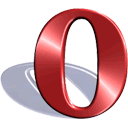


Another thing is that there are many different application programs that can parse and display XML documents. MS Word has itself, the so-called Word Viewer can display, and a number of other word processors can import main lots of the MS Word documents (AppleWorks, Pages, Nisus Writer, TextEdit, Windows' WordPad, StarOffice). Apart from TextEdit and WordPad, most others are payware. XML documents can be viewed in an internet browser, such as Opera, Mozillla, Firefox, Safari, Internet Explorer (especially for Windows), iCab, Konqueror (for UNIX), BumperCar, OmniWeb, and there are many more. As you may know, most of these user agents are free.
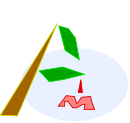 Moreover, one can write with open source programs as Mozilla, Netscape, Nvu, Amaya or others like StarOffice. So who needs Microsoft Word? Only the ones who need to keep the files whole and intact — and big.
Moreover, one can write with open source programs as Mozilla, Netscape, Nvu, Amaya or others like StarOffice. So who needs Microsoft Word? Only the ones who need to keep the files whole and intact — and big.
I put speed, price, open source software, and compatibility above the clumsiness of the old software. So adieu, Word. You served me well in my computer childhood. I grew up. Now is the era of markup languages. Bonjour, XML and your brother XHTML.
Erik Thau-Knudsen
2005-08-24
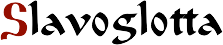 Sprogformidling
Sprogformidling